Google Buzz
Google just released its new social media platform. Google Buzz allows you to share pictures, thoughts and even your location with your friends. If you already have a Gmail, all you have to do is click the Google Buzz button to get started. But wait!
Security Concerns
Industry insiders point to several potential security concerns with Google’s new wunderkind. One problem is that Google Buzz automatically sets you up with followers and people to follow. Is there anyone on your current contact list with whom you would prefer not to share your photos and the details of your daily life? Do you have anyone with whom you communicate via email, you would rather not share with the world? You see the problem.
Wait Until the Coast is Clear
While Google is working to patch these security issues, it may be best to hold off on Google Buzz until privacy advocates give the all clear. If you have already launched Google Buzz, turning it off can be tricky. The problem is  that Google’s definition of “off” might be considerably different than yours.
that Google’s definition of “off” might be considerably different than yours.
Turning it Off Can Be Tricky
To really stop Google Buzz from making your information available, you need to do more than click the button at the bottom of the Google Buzz screen. If you already signed up, here are some step-by-step directions to make sure you have turned off Google Buzz completely.

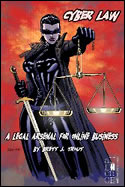



Recent Comments